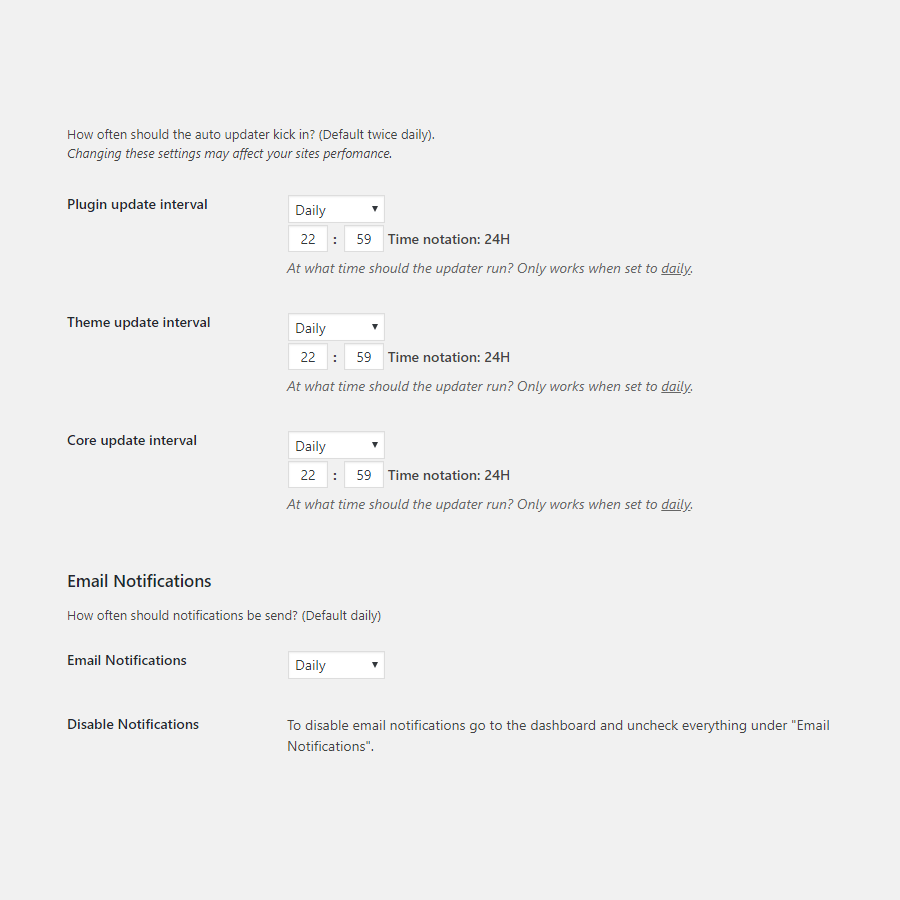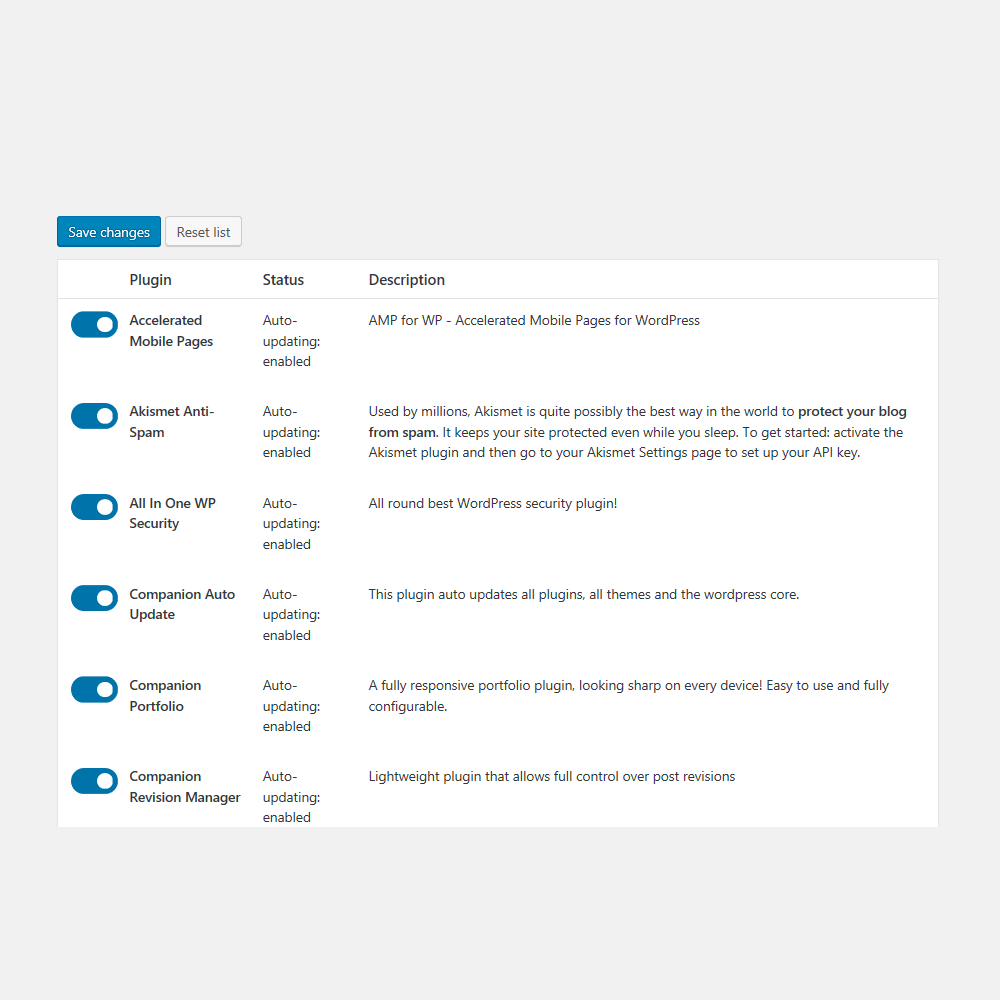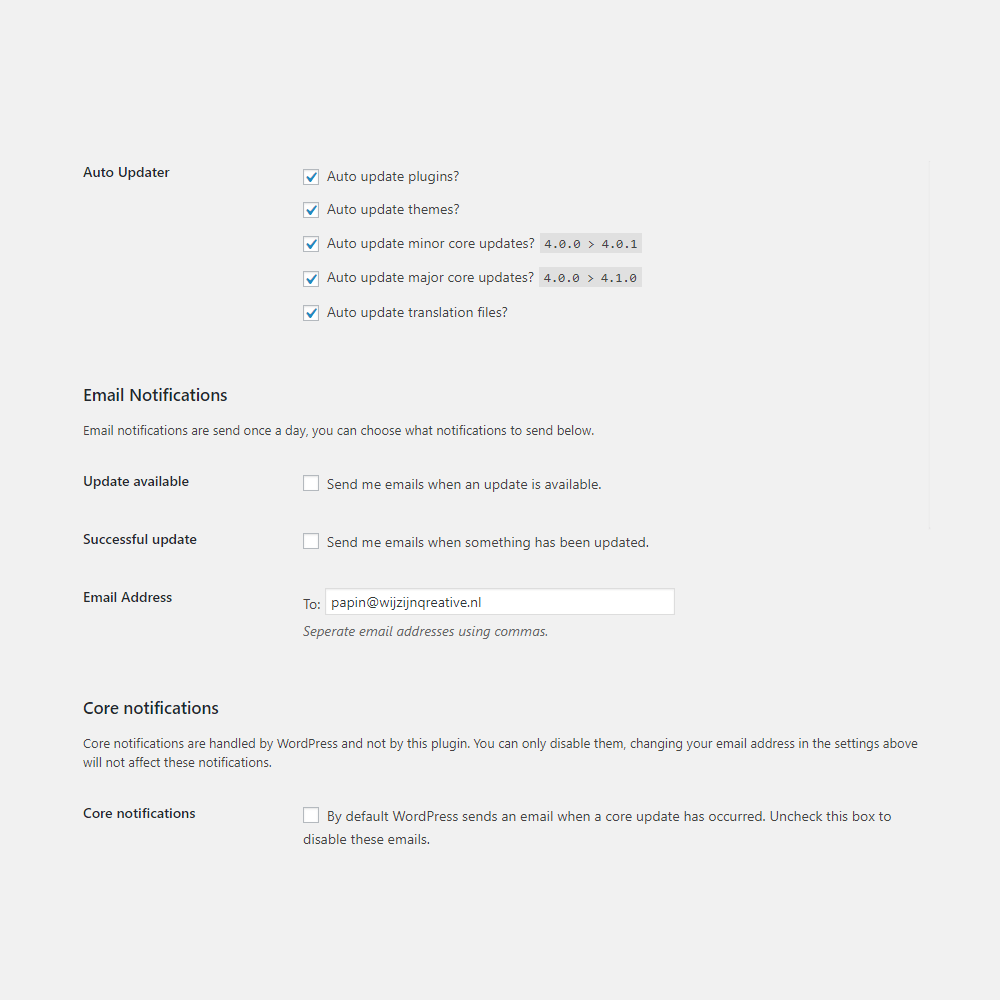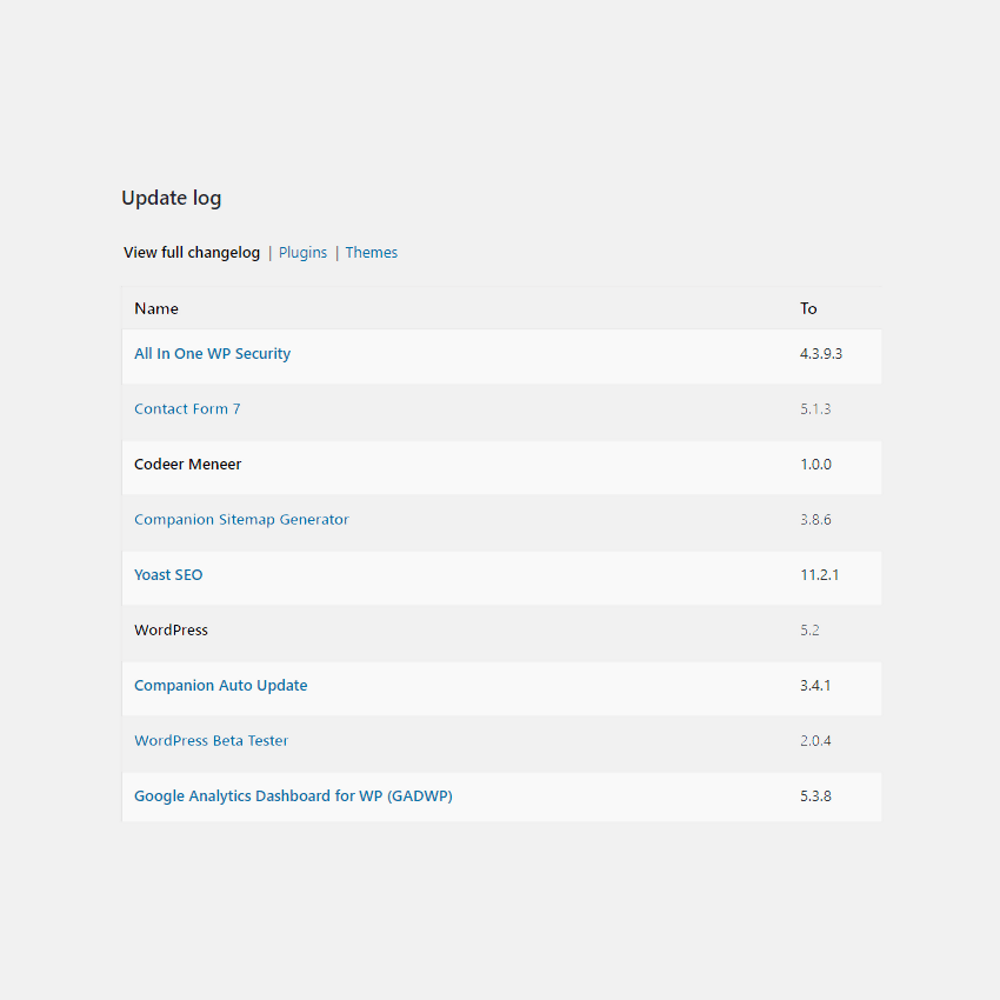Automated System Updater App
this app enables background auto-updating for all your installed apps and website version automatically, so you are always up to date and secure.
We understand that you might not always be able to check if your WordPress site has any updates that need to be installed, especially when you maintain multiple websites keeping them up-to-date can be a lot of work.
This Automated System Updater App enables background auto-updating for all apps, all themes and the WordPress core (both major and minor updates).
We give you full control over what is updated and what isn’t, via the settings page you can easily disallow auto-updating for either apps, themes or WordPress core.
Available Settings
Full control, that’s what this Automated System Updater App is all about. We offer settings to enable or disable automatic updating for apps, themes, WordPress core updates (both minor and major can be changed separately) and for translation files.
Know What’s Happening
We want you to know what’s happening on your website. This Automated System Updater App offers settings for various email notifications. We can send you an email when an update is available, when a app has been updated or when WordPress has been updated.
But if you don’t want to receive emails about this you can still log in and view the changelog to see what happened.
Advanced Controls
You can control auto-updating per Automated System Updater App via the Automated System Updater App filter.
For example: If you have WooCommerce installed but you do not want to have it auto-updated you can now disable auto-updating for WooCommerce only, so your other apps will continue to be updated.
Scheduling
By default, the updater will run twice a day, but you can change this to every hour or to daily. When set to daily you can even set the time at which it should run, this way you can make sure that it will not overload your server by letting it run at times with less activity. The same settings can be set for notifications.